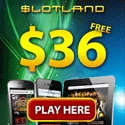Quarter Crusher

Gender: ![]()
Joined: 23 Nov 2005
Posts: 116
Location: Texas
![]() 14713
14713
![]() 2000
2000
![]() 0
0
![]() 0
0
![]()
CC Best Buddy

Gender: ![]()
Joined: 12 Jul 2004
Posts: 15154
Location: Ottawa, Ontario, Canada
![]() 15604
15604
![]() 2000
2000
![]() 2
2
![]() 0
0
![]()
Hi,
All I do is hit the "press screen/sysrq" button (beside f12) then go into my start menu and click on "accesories" then click on "paint", then click on the "edit" at the top left hand of screen, then "enter name of shot" then click "save as jpeg" and thats it...
It then goes into your picture folder...you then add it as an attachment in your post, then click on browse and then click on your pic/screenshot and hit submit..
Hope I didn't confuse you...but it really is easier than it seems...if I can do it trust me anyone can ![]()
Good Luck,
sisters ![]()
_________________


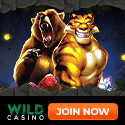

CC Best Buddy

Gender: ![]()
Joined: 12 Jul 2004
Posts: 15154
Location: Ottawa, Ontario, Canada
![]() 15604
15604
![]() 2000
2000
![]() 2
2
![]() 0
0
![]()
CC Best Buddy

Gender: ![]()
Joined: 22 Mar 2004
Posts: 44581
![]() 1086538
1086538
![]() 2000
2000
![]() 2
2
![]() 16
16
![]()
Bonus: 36 free (a minimum deposit is required) + 250% first deposit match bonus
Average Pay-Out: 96-99 %
Play Options: Instant Play (no download)
Slotland gives a unique experience of many great casino games and no downloads needed. Play on mobile, Android, iPhone and all tablets. Get 36 free (a minimum deposit is required) + 250% match bonus when you make you make your first deposit. PLUS you can claim cash-back from CCpoints (our free and easy to earn forum loyalty points) EVERY MONTH - See our CC Points redeem forum for more information. Slotland also accept BitCoin for deposits and withdrawals!
Monthly Casino Cashback Available! (via Casino-Crush.Com forums)
Play Currencies: USD
Looking for where to play casinos for real rewards? This site provides trusted recommendations with great bonuses.
NetEnt’s "Hall of Gods" offers Norse mythology action with progressive jackpots. Check out online casinos where you can enjoy Hall of Gods for real money and unleash powerful wins.