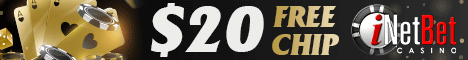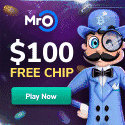I see Screen shots of some winning pulls on here and i was wondering how to capture the shot? ive had a few good ones, but couldent figure out how to post it on here. Anyone have a clue? ![]()
Quarter Crusher

Gender: ![]()
Joined: 19 Nov 2006
Posts: 140
Location: California
![]()
![]() 2000
2000
![]() 0
0
![]() 0
0
![]()
Silver Dollar Crusher

Gender: ![]()
Joined: 08 Nov 2005
Posts: 961
Location: Norway
![]()
![]() 2000
2000
![]() 0
0
![]() 0
0
![]()
Check out this page: https://www.casino-crush.com/bb2/kb.php?mode=article&k=3
and wtg on your winnings!
_________________




Quarter Crusher

Gender: ![]()
Joined: 19 Nov 2006
Posts: 140
Location: California
![]()
![]() 2000
2000
![]() 0
0
![]() 0
0
![]()
Dime Crusher

Gender: ![]()
Joined: 03 May 2004
Posts: 64
Location: The Netherlands
![]()
![]() 2000
2000
![]() 0
0
![]() 0
0
![]()
Look on your keyboard for the key : print scr
push it.
now go to the start menu programs and look for Paint, click when you found it.
then inside paint click on the tab which says edit : now click on paste and there is your screenshot.
hope it works and season greetings
CC Best Buddy

Gender: ![]()
Joined: 20 Dec 2003
Posts: 20071
Location: In heaven
![]()
![]() 2000
2000
![]() 1
1
![]() 0
0
![]()
Hi DrDetroit, here are my step by step instructions on how to do a screenshot and how to post one at CC that might help. If you get stuck, please send me a pm and I will walk you through it ok?
How to do a screenshot
First of all when you have a screen that you would like to save, push the "Print/Screen/SysRq" button located on the top row, right hand side of your keyboard.
Click on your "start" button, lower left hand side of your screen, then click on "All Programs" , then click on "Accessories", then click on "Paint". This will open up another screen on your computer.
When you are on your paint screen, click on "edit" button, located at the very top, this will drop down a box and click on paste. This will paste your screenshot in the box.
Now click on the "file" button, this will drop down a box again and click on "Save as". This will open another box. I save my screenshots in "my pictures", but pick a place that you want to save yours.
When you have your place you want to save your screenshot, click in the box next to "file name" located at the bottom of the screen, then title your screenshot, like "Thunderstruck hit".
After you have typed what you want to title your screenshot then go to the next box down that is titled : "Save as type" now click on the down arrow to the right of the box. This will drop down several options. The one you want to save it as is called "JPEG [*.JPG;*.JPEG;*.JPE;*JFIF]" click on that.
Now your screen will say:
File Name: ThunderstruckHit
Save as type: JPEG [*.JPG;*.JPEG;*.JPE;*JFIF]
Click on Save. Your screenshot is now saved on your computer ready to be posted now.
========================
How to post a screenshot at Casino Crush
Make your post at CC. If it is a winning screenshot, go to the winners thread and click on "new topic". This will open up a box that you are very familiar with, however when you are making up a new topic you need to first of all fill out the first box that is titled: "Subject" in here type "Thunderstruck Hit" In the next box down titled: Description of your topic: type "Nostaglia Win" It is not necessary to fill out the 2nd box but you do have to fill out the Subject box. Now type what you would like to type in the body of the post. Like "look what I got at Nostaglia".
After you have entered in the above information then go to the bottom of your post and you will see "Attachment Posting Control Panel" in a red banner. In that box you will see "Options" and to the right of "Options you will see in a red box "Add an Attachment" Click on that box.
This will refresh your post and under the box you just clicked you will see "Add an Attachment" again, but below it will now say "File Name" then a blank box and to the right of the box it will say "Browse".
Click on "Browse" This will open up another screen at the very top it will say "Look in:" if you saved your screenshot to "my pictures" click on the down arrow to the right of the "look in" box and this will drop down a menu and find "my pictures" and click on it.
Now look for your screenshot titled "Thunderstruck Hit". When you find it click on the screenshot. This will close the box and bring you back to your post. The empty box next to "Filename:" and just to the left of where you clicked "Browse" will now have your information in it.
Now click on "preview" at the bottom of the page. This will allow you to make sure everything looks like the way you want it to in your post. If everything is correct and your screenshot is also showing click on "Submit".
WaaaaaLaaaaaa Presto hehee that's how you post a screenshot.
Good Luck!
Happy Gaming Always!
OrangeCrush ![]()
_________________




- Bonus:
- $100 no deposit free chip (redeem coupon BOOM100) + 450% first deposit bonus (redeem coupon 450BLAST before your deposit)
- Average Pay-Out:
- 95-99%%
- Play Options:
- Instant Play (no download)
Play Currencies:
If you’re ready to play casino games for rewards, this resource has top recommendations. Find casinos offering secure payments, fast withdrawals, and exciting bonuses to make each session rewarding.
The allure of casinos with Pragmatic Play games lies in the variety and quality of titles available. From the adventurous "Pirate Gold" to the festive "Christmas Carol Megaways," Pragmatic Play’s games are designed to engage and entertain. By choosing casinos that feature these games, players can enjoy a dynamic gaming experience that keeps them coming back for more.