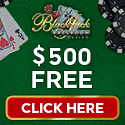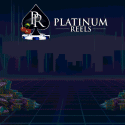I forgot to tell you (in case you didn't know) ~
To get to the voting area just find the "best sites voting" spot in the red area at the top of the page, and click on that. From there, it's pretty much the same as the "bonus search". There are 5 different areas to vote in, make your choice, and click on the "vote" spot. This will take you to a screen asking you to enter your acct # and email address (you will only need to do that one time, if you pick the same place again, your info will be there) You are not required to fill everything in, but BE SURE to click on the CONFIRM VOTE. If you click the back arrow on your computer, twice, you will get back to the voting area.
It is a pretty easy and quick way to earn CC points!!