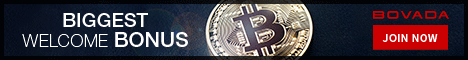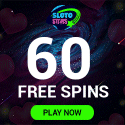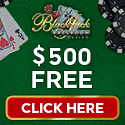Hi all. Just had a great experience at Bovada. I am going to try to post my screen shot, but I placed a quarter bet, won the bonus on Indiana Jane, and got a rare four Janes on a 5X bonus, giving me a win of over $200! Of course, I lost it all pretty much right away, but it was lots of fun, and for US players who can't access micrograming casinos, I want to spread the word that the new games at Bovada are the closest to microgaming I've seen since the real thing . . . My attachments are too big. Sorry no images.
_________________