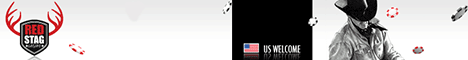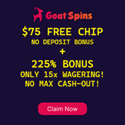ALL THE PHOTOS IM TRYING TO UPLOAD WONT BECAUSE FILE IS TOO BIG - PICTURES WERE TAKEN ON DIGITAL CAMERA AND LOADED INTO COMPUTER - HOW CAN I SHRINK THE FILES TO ALLOW? ![]()
![]()
Half Dollar Crusher

Gender: ![]()
Joined: 09 Jan 2007
Posts: 320
Location: redondo beach
![]()
![]() 2000
2000
![]() 0
0
![]() 0
0
![]()
Site Admin

Gender: ![]()
Joined: 29 Nov 2003
Posts: 8173
Location: UK
![]()
![]() 1990
1990
![]() 0
0
![]() 0
0
![]()
Hi there,
You need to load the files into a graphics program (like Paint Shop, Photo Shop - there are many programs out there) - if anyone has suggestions of free ones that can edit files that would be fine to post here.
Load the files (not sure what type), perhaps resize them (to say 400x300 pixels max) and then save them as JPG files (for best compression). - you can often adjust the compression % when you save if there is an Options button when saving the file.
Hope that helps
Cheers,
Geno/CC
150 Gold Dollar Crusher

Gender: ![]()
Joined: 19 Sep 2005
Posts: 2383
Location: right here
![]()
![]() 2000
2000
![]() 2
2
![]() 0
0
![]()
Half Dollar Crusher

Gender: ![]()
Joined: 09 Jan 2007
Posts: 320
Location: redondo beach
![]()
![]() 2000
2000
![]() 0
0
![]() 0
0
![]()
ok aftermany times trying - mainly because i am so not photo shop savvy
i finally got it!! if you have a program on your computer that deals with pictures, i happen to have hp photoshop premire, just load photos into it, and you should be able to go to an edit function, and look for a re-size option. mine had pre set settings for email, blog and forums, just push the size in and save!
- Bonus:
- Exclusive $75 free chip no deposit bonus (redeem coupon 75CRUSH) and also an exclusive 225% deposit bonus with coupon 225CRUSH
- Average Pay-Out:
- 95-99%
- Play Options:
- Instant Play (no download)
Play Currencies:
Play at usa no deposit casinos with No Deposit Needed. Get exclusive access to the best no deposit deals for US players.
Fans of aquatic themes will love online casinos offering Atlantis slots for real money. This slot offers captivating visuals and rewarding gameplay.